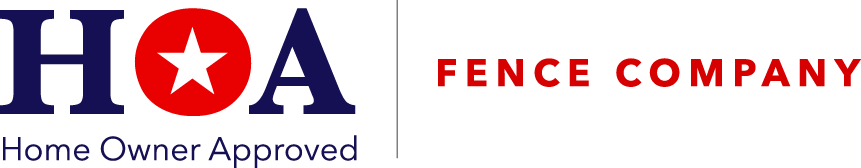Where does your property end and your neighbor's begin? Would you be surprised to know that there's an app for that? While using a property line app won't replace hiring a surveyor and getting a certified site plan before you begin a project, it can be a way to get a quick idea of where your property boundaries are. Some apps are better than others, so it pays to know where to look before downloading anything to your phone.
Property line apps use GPS to determine your current location. They also contain information on parcel records and maps, which allow them to show you the boundaries of a property.
Some apps are more feature-rich and let you save locations and data. Some include GIS mapping and offline functioning, too.
Why Use a Property Line App?
A property line app can be helpful when you're in the early stages of planning a project, such as installing a fence. Combined with researching your area's zoning laws and permitting requirements, a property line app lets you gather the essential information you'll need before you get started. You can also use the information you get from the app to start a conversation with your neighbors before you install the fence. You can show them where your property ends, and theirs starts on the app.
The Best Property Line Apps
The best property line apps work on both iOS and Android devices. While some are free, a few of the best ones charge a subscription fee. A free trial is often available, so you can try the app and see if it works for you before you commit to paying for it.
1. LandGate
LandGate is a free property and data app. It is available on IOS and Google products. To view property boundaries, simply click the location button to view your local area or you can easily zoom in on the map to see property lines and ownership information!
If you’d like to do more than a few parcels, then you can get the cheap monthly subscription for nationwide access which is accessible via mobile or desktop.
2. LandGlide
LandGlide is a property line and parcel data app that works on desktop and mobile devices. It's available for Android and iOS products. The app relies on GPS to pinpoint your location. Once it's identified where you are, you can hover over the map to choose a property and view its details. You can save your favorites for later reference.
Along with showing you property lines, the app details the property's owners, sale price and date, square footage, and address. A free trial is available. After that, the app costs $9.99 per month.
Get a free site plan of your property from HOA Affordable Fence.
3. onX Hunt
Interestingly enough, the onX Hunt app isn't specifically designed to be used as a property line app. Its primary purpose is to help hunters determine where they can safely and legally hunt.
But the app has another use, and that's to help you figure out the location of your home's property lines. It uses GPS and GIS mapping to show you locations and boundaries.
Pricing for onX Hunt depends on how much area you want to map. You can purchase a one-year membership that gives you data for one state for $29.99 or get access to all 50 states and Canada for $99.99 per year. A one-state membership should be sufficient if you're only planning on building a fence on your property.
4. Regrid
The Regrid app, formerly known as Landgrid, lets you look up parcel data across the U.S. You can use it to find your property lines or to get information on a house that looks interesting. The app includes a surveying feature that lets you get a property survey in just minutes, eliminating the need to conduct a survey manually.
The app also works on Android and Apple devices and has a desktop version. A basic account is free and lets you view properties. If you want to save details or conduct surveys, you'll need a Pro account, which starts at $10 per month.
5. BaseMap
BaseMap is another hunting app that can double as a property line app. It works online and offline and provides data on private and public property lines. Hunters use it to figure out where they can hunt. You can use it to figure out where your property begins and ends. A subscription to BaseMap starts at $34.99 per year.